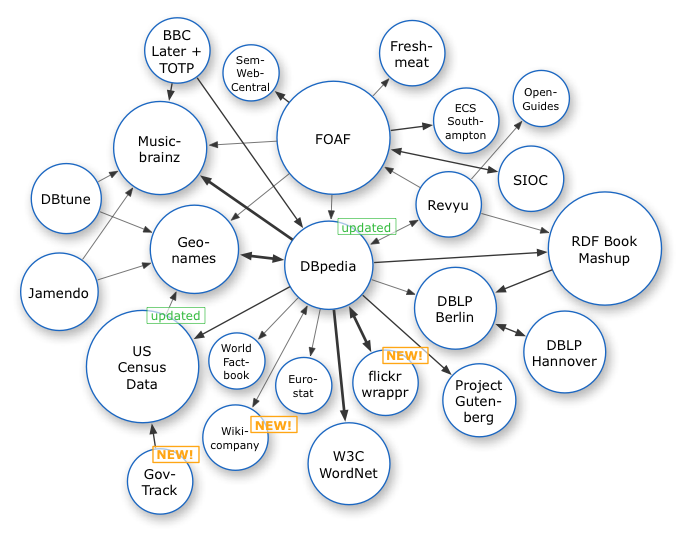Table of Contents
ToggleThis guide provides a comprehensive overview of the process of creating a Wakelet collection, from setting up an account to customizing your collection’s aesthetics. By utilizing Wakelet, professionals in various industries can effectively organize, share, and engage their audience with curated content. Understanding the intricacies of this tool will not only streamline your content management efforts but also enhance your digital footprint and SEO rankings.
Key Takeaways
- Wakelet collections can be used for various purposes, from educational resources to business presentations.
- Mastering Wakelet’s interface is crucial for optimizing content curation.
- Creating a well-crafted collection involves choosing a theme that aligns with the content and desired audience experience.
- Collaboration and sharing on Wakelet can enhance the visibility and engagement of your collection.
Understanding Wakelet Collections
As a digital tool, it allows users to craft a personalized collection of various components such as articles, videos, images, tweets, and more, all in one place. These collections can be private for individual use or shared publicly, facilitating collaboration and knowledge dissemination. Wakelet Collections can serve various purposes, from educational resources to business presentations, to personal portfolios, offering a unique platform to organize and present digital content. Its user-friendly interface and flexible features make it an effective tool for mastering content curation and presentation.
Registering for a Wakelet Account
It is essential to first register for a Wakelet account, a simple process that opens the door to a plethora of content curation possibilities.
To register for an account, follow these steps:
- Visit the Wakelet homepage and click on the ‘Sign Up’ button.
- You can register using a Google, Microsoft, or Apple account, or using your email.
- If you choose email, you’ll need to verify your account via a link sent to your inbox.
- Once verified, you’re free to explore and start creating your collections.
Navigating the Wakelet Interface
Once you have successfully registered for a Wakelet account, the first step in creating a collection is to understand how to navigate the user-friendly interface of this powerful digital curation tool. The home screen offers a clear, intuitive dashboard, where you can easily find the ‘Create a new collection’ button. Clicking on it unfolds an array of customization options, enabling you to add and arrange content, insert text or images, and refine your collection’s aesthetics. The sidebar navigation allows access to your personal profile, saved collections, and settings. The search bar at the top is a handy tool for exploring public collections or finding specific content. Mastering Wakelet’s interface is crucial for optimizing your content curation process, ensuring a seamless, productive experience.
Initiating a New Wakelet Collection
This straightforward process is designed to facilitate the user’s journey in creating digital content.
Here’s a step-by-step guide:
- Click on the ‘Create a new collection’ button
- Choose a title for your collection
- Add a brief description
- Start adding content
Wakelet‘s intuitive design allows users to create collections effortlessly, making it an ideal tool for content curation. Remember, a well-crafted collection can greatly enhance your digital presence. By leveraging Wakelet’s features, you’ll be able to organize and share content with ease, ensuring a productive and engaging experience. Master the art of initiating a new Wakelet collection, and begin your content curation journey today.
Selecting Themes for Your Collection
The theme you select can set the tone for your collection and help guide your audience through your curated content. A theme can be inspired by a certain topic, a specific aesthetic, or even a desired mood. To select a fitting theme, consider the message you want to convey and how you want your audience to feel when they explore your collection. The theme should resonate with the content and create a cohesive experience. In order to achieve this, you should understand your content, know your audience, and align these with a theme that brings your collection to life. Ultimately, your theme forms the backbone of your Wakelet collection and shapes the user experience.
Adding Content to Your Wakelet Collection
This process is not just about uploading items, but about curating meaningful content that speaks to your audience and adheres to the established theme.
To make your collection engaging, consider the following tips:
- Incorporating different types of content (articles, videos, images, tweets)
- Ensuring the content is high-quality and informative
- Adding personal comments or insights to each item
- Regularly updating your collection with fresh content
Organizing Your Wakelet Items
In the process of creating a Wakelet collection, efficiently organizing your items is a critical step for ensuring accessibility and ease of navigation for your audience. Start by grouping related items together. This could be based on the type of content, topic, or chronological order. Each item can be annotated with a brief description to provide context. Reordering items is also a breeze, simply drag and drop to adjust positions. Furthermore, using hashtags and unique labels for each item enhances searchability within your collection. For visual appeal and to guide your audience, consider using the cover image option. Remember, a well-structured Wakelet collection not only enhances the user experience but also optimizes your content for search engines.
Editing and Customizing Your Collection
As you finalize your Wakelet collection, it becomes crucial to focus on editing and customizing your collection to ensure it aligns with your unique style and serves its intended purpose effectively.
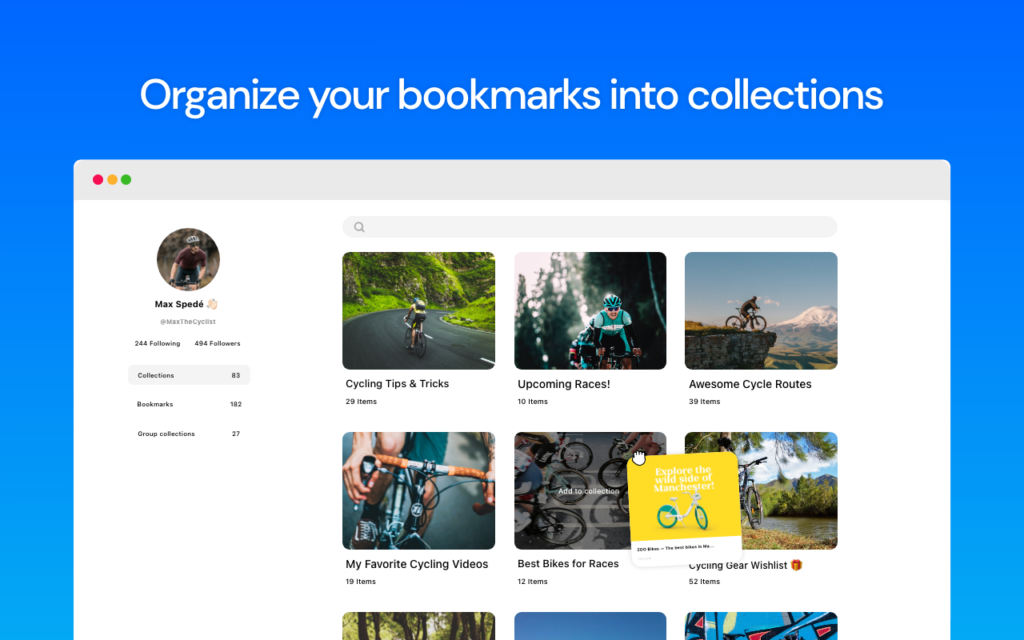
To achieve this, consider the following steps:
- Alter the title or description to better represent the content.
- Rearrange or delete items to maintain flow and relevance.
- Customize the layout for a visually appealing presentation.
- Add or edit cover images to enhance visual impact.
Using Wakelet’s Collaboration Feature
This feature allows multiple users to contribute to a single collection, thereby promoting teamwork and shared knowledge. By inviting collaborators, you can harness diverse perspectives to enrich your content, enhancing its quality and relevance. Invitations are sent via email or a unique link, making the process straightforward and user-friendly. Furthermore, you can moderate contributions, maintaining control over your collection’s final look and content. Wakelet’s collaboration feature fosters a community of shared interests and collective learning. Utilizing this tool will undoubtedly maximize your collection’s potential, contributing to a more engaging and informative digital space.
Sharing Your Wakelet Collection
Once your Wakelet collection is created and curated to your satisfaction, it’s essential to understand how to effectively share it with your intended audience. Wakelet offers numerous ways to share your collections and engage your audience, whether they are colleagues, students, or social media followers.
Here are steps to share your Wakelet collection:
- *Click on the share button:* Located at the top of your collection, this will open a dialog box with several sharing options.
- *Select your preferred sharing method:* Options include direct link, QR code, or via social media platforms.
- *Customize your sharing settings:* You can adjust privacy settings, allowing you to control who can view your collection.
- *Click ‘Share Now’:* Your collection is now accessible to your chosen audience.
Remember to highlight the unique features and benefits of your collection, and ensure that all information is accurate.
Exploring Privacy Settings on Wakelet
Wakelet provides three levels of privacy for your collections: Public, Unlisted, and Private. Public collections can be discovered by anyone on the platform, while Unlisted collections are invisible to search but can be accessed via a direct link. Private collections, on the other hand, can only be viewed by you. By understanding these settings, you can effectively manage your digital footprint on Wakelet. From sharing curated resources publicly to keeping personal collections private, these settings allow you to tailor your Wakelet experience to your individual needs and preferences.
Tips for Engaging Wakelet Collection
With this foundation, you can apply additional strategies to make your collection more engaging:
- Use compelling titles and descriptions: Make it clear and intriguing what your collection is about.
- Include a variety of content types: Mix blog posts, videos, images, and social media posts to keep your collection dynamic.
- Create a clear and logical structure: Arrange your content in a way that guides the viewer through your collection.
- Engage with your audience: Encourage comments and shares to foster community around your collection.
Mastering these tips will ensure your Wakelet collection is not only informative but also engaging and interactive.
Troubleshooting Common Wakelet Issues
Despite careful planning and execution, you may encounter some common issues with Wakelet, which we will now explore and troubleshoot. One prevalent issue is the inability to add content to a collection. This issue can occur due to various reasons, such as an unstable internet connection, an outdated browser version, or a temporary glitch on the Wakelet platform. To resolve this, ensure your internet connection is stable, update your browser to the latest version, or try reloading the Wakelet page. Another common issue is the inability to share your Wakelet collection. This can happen if the privacy settings on your collection are set to ‘private’. To share a collection, change its setting to ‘public’. Remember, troubleshooting is part of the journey towards mastering Wakelet.
Utilizing Wakelet for Education or Business
Wakelet serves as a powerful tool to organize, present, and share information effectively. Whether for educators curating resources for students or businesses showcasing their brand, Wakelet provides several benefits:
- Easily collate and categorize resources in a visually appealing way.
- Facilitate remote learning or work with accessible collections.
- Enhance brand visibility by sharing collections on multiple platforms.
- Foster collaboration by allowing multiple contributors to a single collection.
The versatility and ease of use of Wakelet make it an indispensable tool in today’s digital age. Harness its potential to enhance your educational or business practices.
Using Wakelet Collections for SEO Ranking
Leveraging Wakelet collections can significantly improve your SEO ranking by organizing and presenting valuable content in a user-friendly manner. This approach enhances the visibility of your digital assets, thus driving more traffic to your website. Wakelet’s unique feature of content curation is beneficial for SEO because it emphasizes quality over quantity. By grouping relevant materials together, you create a rich resource for users, which search engines appreciate and reward with higher rankings. Additionally, the social sharing capabilities of Wakelet can boost the reach of your content, further enhancing your SEO efforts. Remember that consistency and regular updates are key to maintaining and improving your SEO ranking with Wakelet. Master the art of using Wakelet collections and see a significant improvement in your SEO performance.
Frequently Asked Questions
Can I Integrate Wakelet Collections With Other Social Media Platforms?
Yes, Wakelet collections can be integrated with various social media platforms such as Twitter, Facebook, and Instagram. This enables seamless sharing and engagement, expanding your content’s reach and influence across multiple digital domains.
What Are the System Requirements for Using Wakelet?
To use Wakelet effectively, your system should run on a modern browser such as Chrome, Firefox, Safari, or Edge. Internet Explorer is not supported. Additionally, a stable internet connection is required for optimal performance.
Are There Any Limitations on the Size or Type of Content I Can Add to My Wakelet Collection?
In Wakelet, there are no explicit restrictions on content size or type. You can add a variety of content, including articles, videos, images, and social media posts, making it a versatile digital curation tool.
How Secure Is My Data on Wakelet? What Measures Does Wakelet Take to Ensure User’s Data Privacy?
Wakelet employs robust security measures to protect user data, including encryption and rigorous compliance with data protection regulations. They prioritize user privacy, ensuring data is handled responsibly and securely in line with international standards.
Can I Access My Wakelet Collections Offline?
Currently, Wakelet does not support offline access to collections. All collections and content are stored on Wakelet’s secure servers and require an active internet connection for access, viewing, and editing.
Conclusion
Creating a Wakelet collection is a powerful tool for curating and sharing digital content. When implemented effectively, it enhances accessibility, organization, and engagement. It is particularly beneficial in the fields of education and business. Notably, it also contributes to SEO ranking. By understanding the platform, elaborating engaging collections, and troubleshooting potential issues, users can harness the full potential of Wakelet collections.